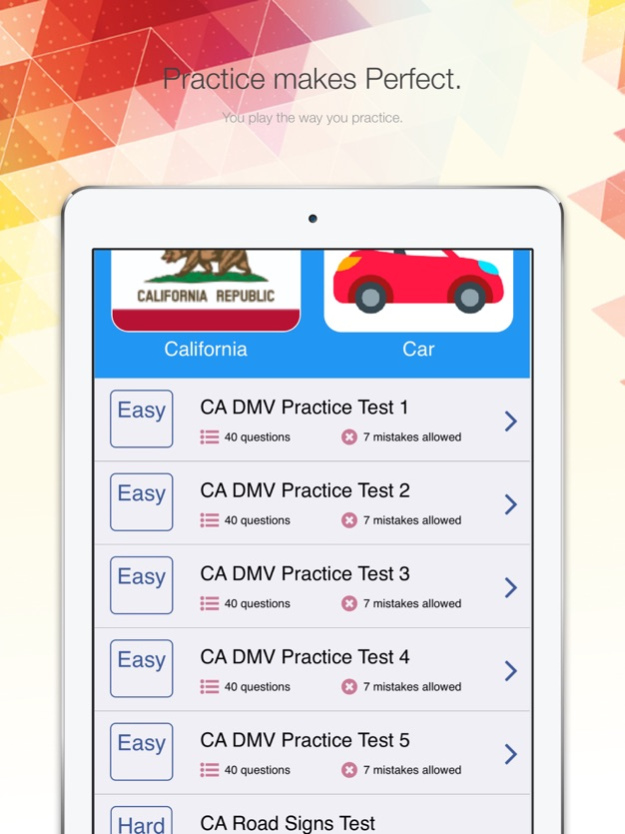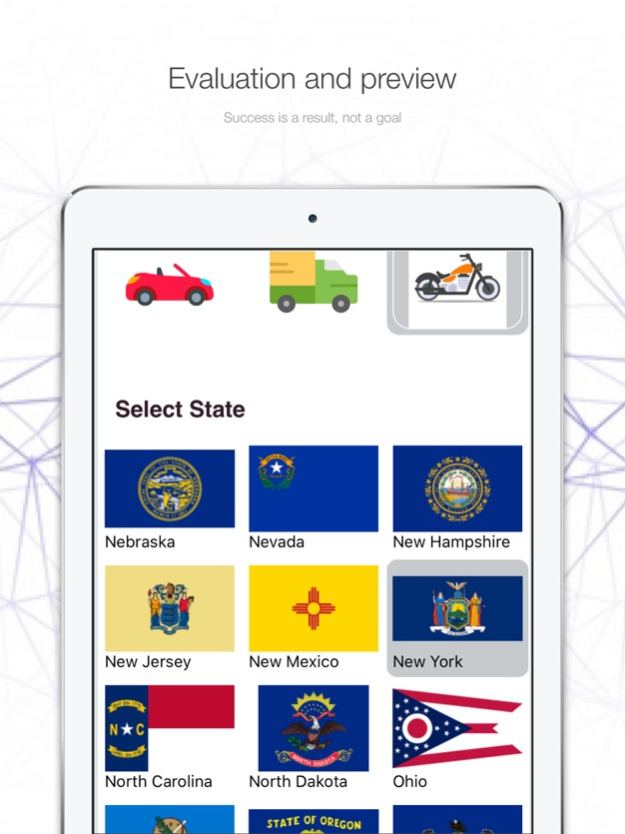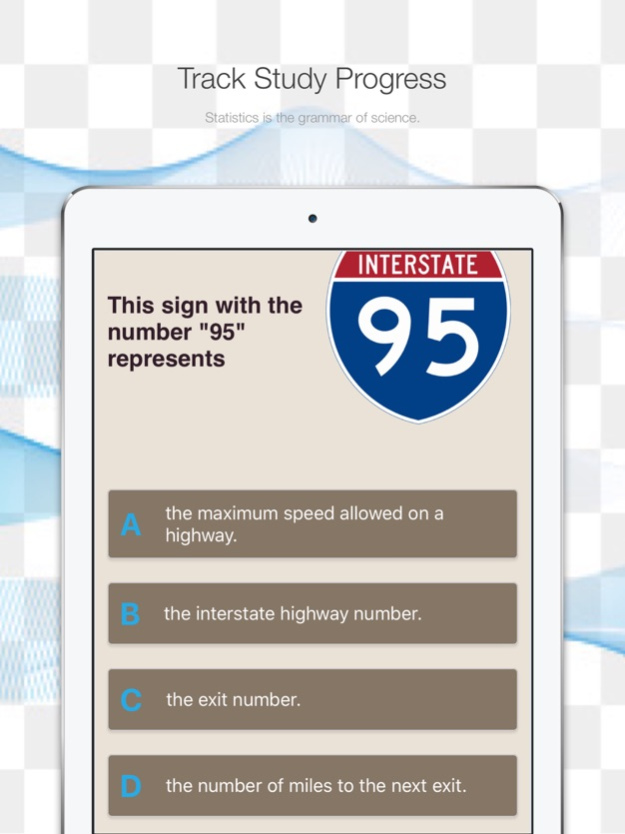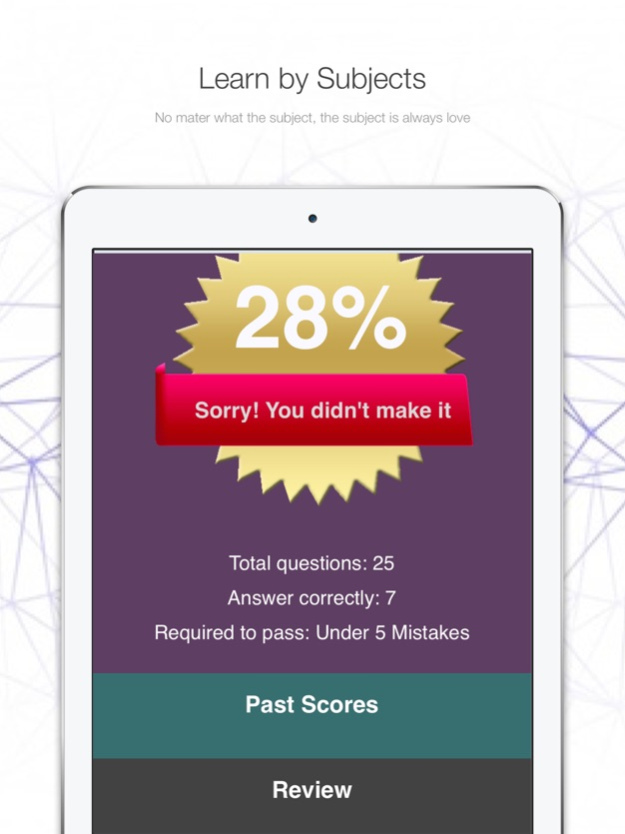DMV Driving License Test 1.2.0
Continue to app
Free Version
Publisher Description
Before you can take the behind-the-wheel test needed to obtain your driver's license, you'll need to take a written knowledge test. If you're nervous about passing, consider taking a practice test first. Our driver's license practice tests and those offered by our trusted partners are designed to give you a basic understanding of the questions you'll find on the DMV's written exam.
The app is free to use! Also The benefits of taking a practice test before the DMV's actual written exam include:
* Saving money.
In most states, if you fail your first written knowledge test, you'll have to pay a fee in order to retake the examination.
*Taking your driving test sooner.
In most states, you must wait for some time before retaking a written knowledge test—meaning you have to wait even longer to take the behind-the-wheel exam for your driver's license.
* Getting comfortable with the format.
The phrasing of the multiple-choice questions on your exam can take a while to get used to; a practice test can get you acclimated to the format of the DMV's written test.
* Helping you study.
Taking a practice driver's license test can help you determine which sections of your state's driver's license manual will require some additional study time.
Nov 13, 2019
Version 1.2.0
- Updated app for iOS 13 and various bug fixes
- Fixed Database loading issue on initial start
- Better way to handle database reload
About DMV Driving License Test
DMV Driving License Test is a free app for iOS published in the Kids list of apps, part of Education.
The company that develops DMV Driving License Test is Techlis Systems Inc.. The latest version released by its developer is 1.2.0.
To install DMV Driving License Test on your iOS device, just click the green Continue To App button above to start the installation process. The app is listed on our website since 2019-11-13 and was downloaded 1 times. We have already checked if the download link is safe, however for your own protection we recommend that you scan the downloaded app with your antivirus. Your antivirus may detect the DMV Driving License Test as malware if the download link is broken.
How to install DMV Driving License Test on your iOS device:
- Click on the Continue To App button on our website. This will redirect you to the App Store.
- Once the DMV Driving License Test is shown in the iTunes listing of your iOS device, you can start its download and installation. Tap on the GET button to the right of the app to start downloading it.
- If you are not logged-in the iOS appstore app, you'll be prompted for your your Apple ID and/or password.
- After DMV Driving License Test is downloaded, you'll see an INSTALL button to the right. Tap on it to start the actual installation of the iOS app.
- Once installation is finished you can tap on the OPEN button to start it. Its icon will also be added to your device home screen.